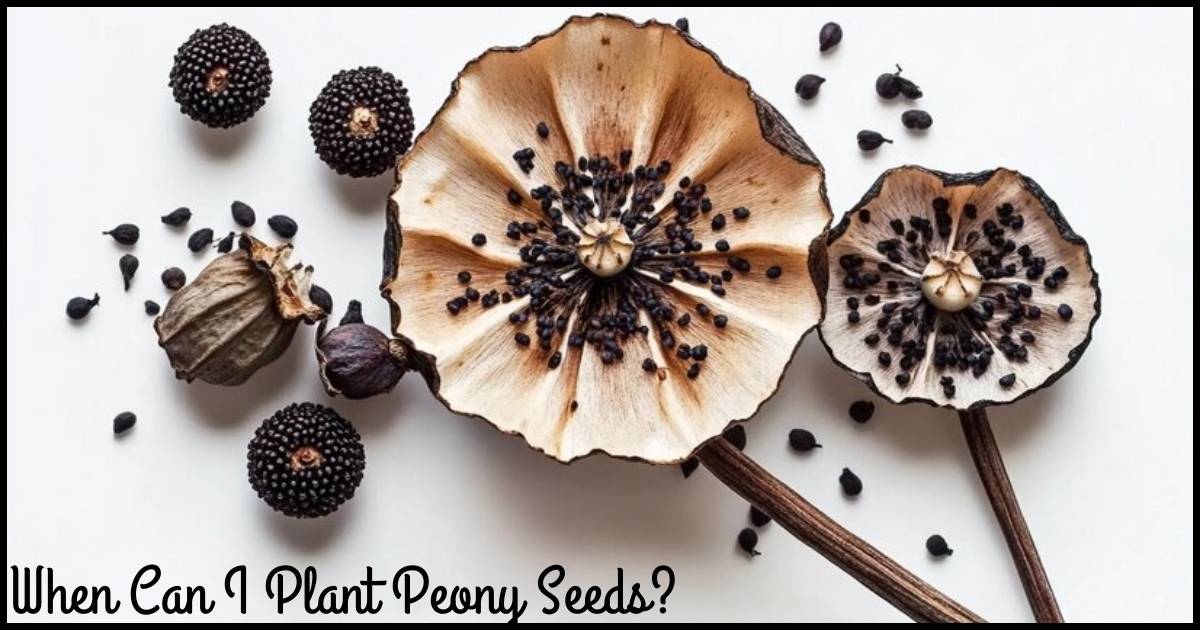The Apple Watch is one of the most popular smartwatches in the world. Known for its sleek design, fitness tracking, and seamless connection with Apple devices, it’s a go-to wearable device for iPhone users. But a common question many people ask is, “Does the Apple Watch work with Android?” The short answer is no—not officially. While the Apple Watch is designed primarily for iPhone users, there are ways to attempt connecting it to an Android device. However, this process is far from perfect.
To help you understand how the Apple Watch interacts with Android devices, we’ll explore the possibilities, limitations, and alternative options for Android smartphone users.
Can You Use the Apple Watch with Android?
While the Apple Watch is specifically designed to be compatible with Apple’s iPhones, many people want to know if it can connect to Android smartphones. Officially, Apple does not support any form of pairing between an Apple Watch and an Android smartphone. This means that without an iPhone, users will find it difficult to set up or use an Apple Watch effectively.
However, there are some third-party apps and workarounds that claim to enable Android connectivity with the Apple Watch. These apps can offer some limited features, but they often come with numerous restrictions. The overall experience of using an Apple Watch with an Android is much more limited than when paired with an iPhone.
How Do I Connect an Apple Watch to Android?

Although pairing the Apple Watch with Android is not officially supported, you can try a few methods to connect it. The first thing you need is access to an iPhone. To even begin using an Apple Watch, you’ll need to set it up with an iPhone. After that, some workarounds might allow the Apple Watch to send notifications to your Android device.
One way to attempt connecting Apple Watch to Android is through third-party apps. Apps like “Wear Connect for iOS” can allow for some level of Android connectivity. However, this process still requires an iPhone for the initial setup. Once the Apple Watch is set up on the iPhone, you can swap the SIM card from the iPhone into an Android device. This allows the Apple Watch to stay connected to a mobile network while you use the Android device. Even with this method, most features like messaging, Siri, and app notifications will not work as intended.
What Are the Limitations of the Apple Watch Connected to Android?
The Apple Watch was built for iPhones, so attempting to use it with an Android smartphone comes with significant limitations. First and foremost, essential services like iMessage, Siri, and Apple Health will not work on an Android device. You’ll lose access to the App Store on the Apple Watch, and you won’t be able to receive calls, respond to texts, or use most Apple Watch apps effectively.
There’s also no reliable way to sync data between an Apple Watch and an Android. This means that fitness tracking data, notifications, and even updates might not sync as smoothly as they do with an iPhone. Connecting Apple Watch to Android might leave you with only basic functions like seeing incoming calls or messages, but even those features might experience delays or failures.
| Feature | iPhone | Android |
|---|---|---|
| iMessage | Yes | No |
| Siri | Yes | No |
| App Store Access | Yes | No |
| Health Tracking Sync | Yes | No |
| Notifications | Yes | Limited |
Apple Watch Alternatives for Android Users
If you’re an Android user looking for a smartwatch, the good news is that there are plenty of smartwatch alternatives available. Many of these alternatives provide similar or even better features compared to the Apple Watch when paired with an Android smartphone. These smartwatch options work smoothly with Google services and Android apps, ensuring a seamless experience.
Samsung Galaxy Watch 6
One of the top alternatives for Android users is the Samsung Galaxy Watch 6. This smartwatch is fully integrated with the Android ecosystem, making it a great option for Android device users. It offers excellent fitness tracking, Google Pay, and the ability to respond to texts and make calls. The Samsung Galaxy Watch series is known for its high build quality, long battery life, and advanced health tracking features.
Additionally, the Samsung Galaxy Watch 6 syncs perfectly with Samsung Health and other Google services, providing a complete wearable device experience for Android users. It’s designed to handle notifications, calls, and messages just like the Apple Watch, but with full compatibility on Android smartphones.
Read More: How to See Airdrop History on iPhone and Macbook?
Pixel Watch 2

Another strong option is the Pixel Watch 2. Made by Google, this smartwatch is built specifically for Android devices. The Pixel Watch 2 offers smooth integration with Google Fit, Google Assistant, and even Google Pay. It also includes advanced health tracking, heart rate monitoring, and GPS functionality. The Pixel Watch 2 is an excellent choice for Android users who want an intuitive, well-designed smartwatch that works perfectly with their Android smartphone.
Conclusion
In short, the Apple Watch does not officially work with Android devices. While some workarounds exist, they are often limited and unreliable. Connecting Apple Watch to Android may give you access to a few basic features, but the full experience requires an iPhone. If you’re an Android user, there are much better smartwatch alternatives available. The Samsung Galaxy Watch 6 and Pixel Watch 2 are two great options that offer full compatibility with Android smartphones. Both deliver top-notch features without the restrictions of using an Apple Watch with an Android device.
Also More Post: